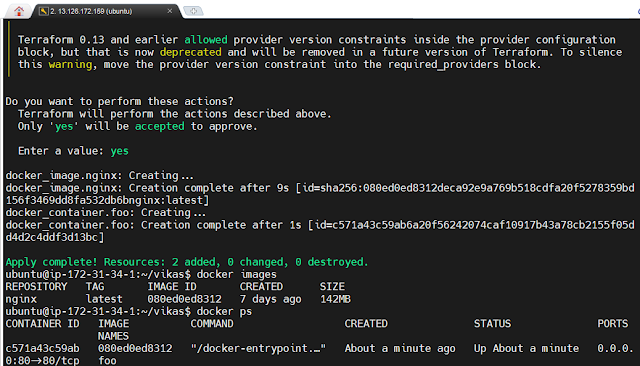Introduction
Terraform is a powerful Infrastructure-as-Code (IaC) tool that allows you to define and manage your infrastructure in a declarative way. Docker is a popular containerization technology that provides a platform for developers to package, distribute, and run their applications. In this blog post, we will explore how to define the Docker provider in a Terraform configuration and deploy a simple Nginx Docker container.
Prerequisites
Before we get started, you'll need the following:
- A basic understanding of Terraform and Docker
- Terraform installed on your local machine
- A Docker registry to store your Nginx Docker image
- Access to a server or cloud provider to deploy your infrastructure
Step 1: Define your Docker provider
The first step is to define the Docker provider in your Terraform configuration. Create a new directory for your Terraform configuration files:
shell
$ mkdir nginx-terraform
$ cd nginx-terraform
Next, create a new file called main.tf and add the following code to define your Docker provider:
Terraform file defines a Docker provider with the host parameter set to the address of your Docker host, which could be a remote Docker host or a local Docker daemon. If you're using a remote Docker host, make sure you have SSH access to the server and that the Docker daemon is running.
 |
Step 2: Define your Nginx Docker containerc
Now that you have your Docker provider defined, it's time to create your Nginx Docker container. Add the following code to your main.tf file:
This Terraform configuration file defines a docker_container resource with the name parameter set to "nginx" and the image parameter set to the official Nginx Docker image. The ports block maps the container's internal port 80 to the host's external port 8080.
Step 3: Deploy your infrastructure
Now that your Terraform configuration is defined, it's time to deploy your infrastructure. Run the following commands in your terminal:
shell
$ terraform init
$ terraform apply
Terraform will download the Docker provider plugin and apply your configuration, creating a new Nginx Docker container on your server or cloud provider.
Conclusion
In this blog post, we explored how to define the Docker provider in a Terraform configuration and deploy a simple Nginx Docker container. By using Terraform to manage your Docker containers, you can easily version, test, and deploy your infrastructure as code.